Top Tip Screen Recording on a Windows 10 Computer
Hi
Most newish Windows machines have a little known tool to help record your screen activity to video.
Hit the Windows and G keys at the same time (Windows key is bottom row on the left)
Most newish Windows machines have a little known tool to help record your screen activity to video.
Hit the Windows and G keys at the same time (Windows key is bottom row on the left)
This will open a dialogue that looks something like this:
Check the settings for your microphone and make a note of where the video is saved.
The video created might be quite large. I use a program called handbrake to shrink the size of my videos.
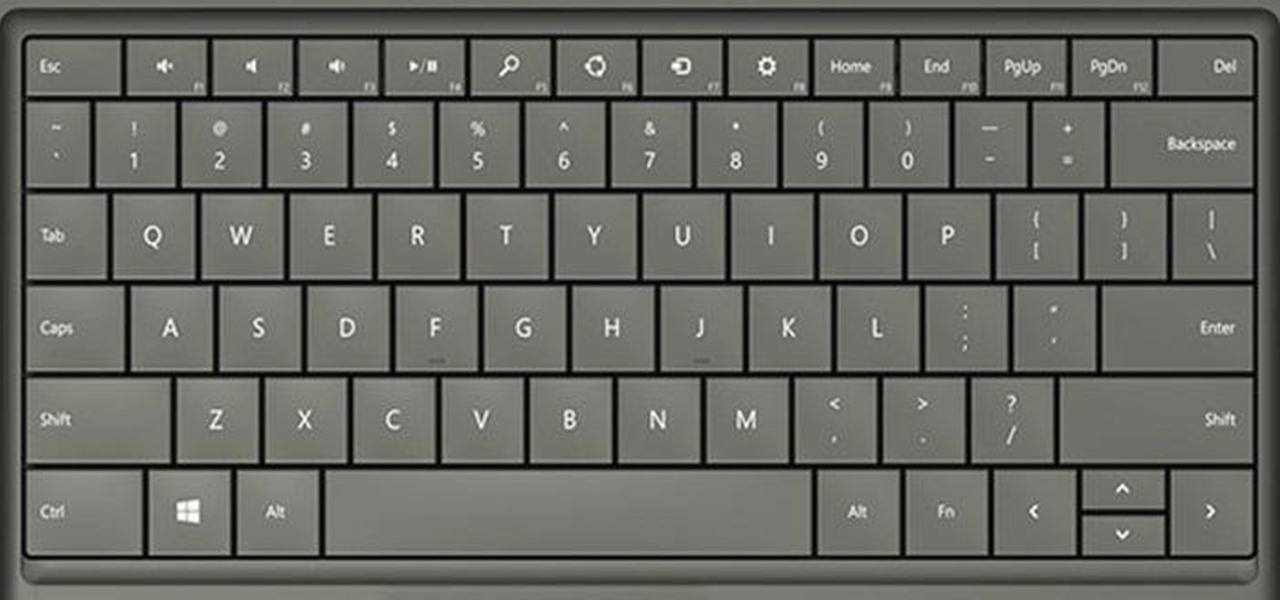

Comments
Post a Comment